As we posted earlier that testing version of RedSn0w has been released which will Untethered Jailbreak iPhone 4, iPod touch 4G and iPad running iOS 4.2.1. Now we are posting a Detailed guide on how to Jailbreak latest iOS devices running iOS 4.2.1 on RedSn0w.
So it is recomended to Read these Steps Before you carry on.
Here is the Complete guide for Mac Users to Untethered Jailbreak of iOs 4.2.1, Simply follow our Step by Step Guide and your Device will be succesfully jailbroken!
Note: If you rely on Ultrasn0w unlock, STAY AWAY from this version of Redsn0w.
How to Guide:
Things you'll need before Untethered Jailbreak:
* iPhone, iPad or iPod touch running iOS 4.2.1
* iPhone, iPad or iPod touch with SHSH blobs saved for iOS 4.2 Beta 3.
* Mac OS X
* Access to iOS 4.2 Beta 3 firmware file.
* Currently limited to iPhone 4, iPad and iPod touch 4G only.
Download the Following first:
Links for iOS 4.2b3 Firmware:
Step 1: You must already be tethered Jailbreak on iOS 4.2.1 to continue with this guide.
Step 2: Tap on Cydia and check if your 4.2b3 SHSH blobs saved or not. You should see “SHSH: 4.2b3″ in the status, If not so you can’t continue with this Jailbreak guide.
Step 3: Run Usbmuxd in Mac OS X, Start Terminal in python-client directory and then run the following commands.
chmod +x tcprelay.py
./tcprelay.py -t 22:2222
Step 4: Start Redsn0w 0.9.7b1 & browse & select iOS 4.2.1 ipsw firmware file.
Step 5: Now click “Next” and select “Jailbreak Monte” option, followed by selecting "iOS 4.2 Beta 3" firmware file.
Step 6: Now you need to switch of your device and connected to Mac.
Step 7: At this stage you will be presented with a screen where you will have to quickly hold “Power” button and then while holding the “Power” button, you will now have to hold “Home” button too. Now after few seconds release “Power” button but keep holding “Home” button until installation begins. (you can see in the Image below)
Now you're done with it, Redsn0w will do some of it's own steps, And in Few Seconds you'll get your iOS Device Jailbroken. Congratulations!
.
The success of this method solely depends on usbmuxd hence it must be installed properly and should make sure it’s working. This requirement is only for Beta for future betas will have it built-in.
For More News on Apple, Microsoft, Google, Web And all new trending in Technology World, Stay Tuned with us. Like us on Facebook and Follow Us on Twitter.



 7:21 AM
7:21 AM
 Admin
Admin


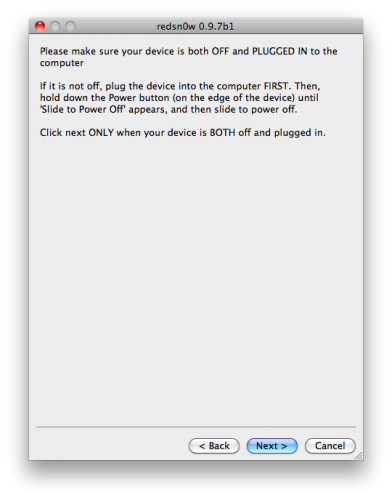





0 comments:
Post a Comment