Check out this Video that shows the new Google Bar:
Google Haven't yet released the Google Bar for Public, So here we have an trick that'll enable the Google Bar for you. So just follow these simple steps below:
Tutorial:
1: You have to Install the ‘Edit This Cookie’ extension to change cookies on Chrome.
2: Load Google.com, right-click on webpage and select ‘Edit cookies’.
3: Move to the "PREF" section and change its value to this:
ID=03fd476a699d6487:U=88e8716486ff1e5d:FF=0:LD=en:CR=2:TM=1322688084:LM=1322688085:S=McEsyvcXKMiVfGds
4: Click on ‘Submit cookie changes’ at the bottom.
5: Reload Google and you have the new Google bar.
For More News on Apple, Microsoft, Google, Web And all new trending in Technology World, Stay Tuned with us. Like us on Facebook and Follow Us on Twitter.



 12:00 AM
12:00 AM
 Admin
Admin




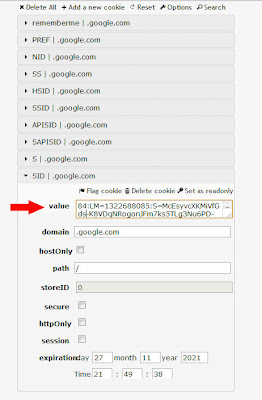






0 comments:
Post a Comment