Facebook for iPad uses a concept not too dissimilar from Twitter’s iPad app — rather than displaying all content vertically, the app heavily relies on horizontal navigation to access various Facebook sections, the news feed, chats, liked posts, and so forth. For instance, a sidebar on the left contains tabs below your main profile to open your News Feed, Messages, Events, Places, Friends, and Photos. In the same sidebar, there are links to jump to the groups you’re subscribed to — it almost appears as Facebook wants to put the focus on Groups as much as Google gave Circles, its friend-organization tool, a huge role in Google+. There are two top bars in the middle panel: one has buttons to upload photos from your iPad’s camera and library, the other two are associated with a regular status update and check-ins. In the blue toolbar, the app has a series of additional icons to open the friend requests panel, messages, and notifications — this looks very similar to Facebook on the desktop, and the design is very distant from Facebook’s implementation on the iPhone. There is also a search function in the app, though it’s been placed at the top of the sidebar, rather than the toolbar.
Features:
Enjoy bigger, better photos
Your photos take on new life on the iPad. They’re big, high-res and easy to flip through—like a real photo album.
Focus on what matters
With less on the screen, it’s easier to zoom in on your friends’ photos, updates and stories.
Navigate anywhere, fast
Just tap, slide or pinch to get from one screen to another and back again in no time.
Never lose your place
Use simplified navigation to send a message, see your notifications or browse your bookmarks without switching screens.
Play games on the go
Play your favorite Facebook games wherever you are, and on a bigger screen.
Tap to send messages
A simple dropdown menu makes it easy to scan and send messages without visiting your inbox.
Download Facebook for iPad:
Facebook iPad App is available in iTunes for free, so get it now. [iTunes Link]
ScreenShots:



 2:46 PM
2:46 PM
 Admin
Admin
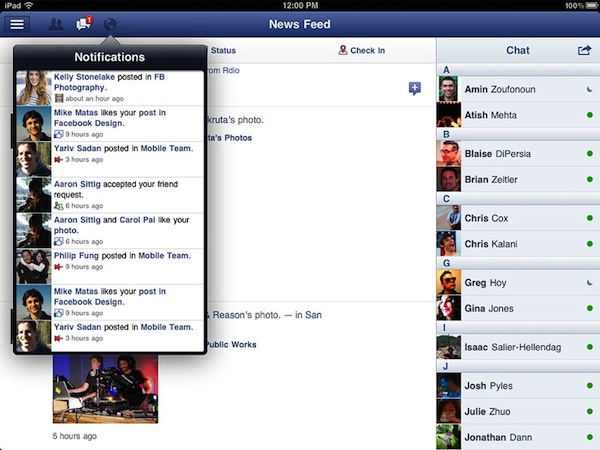



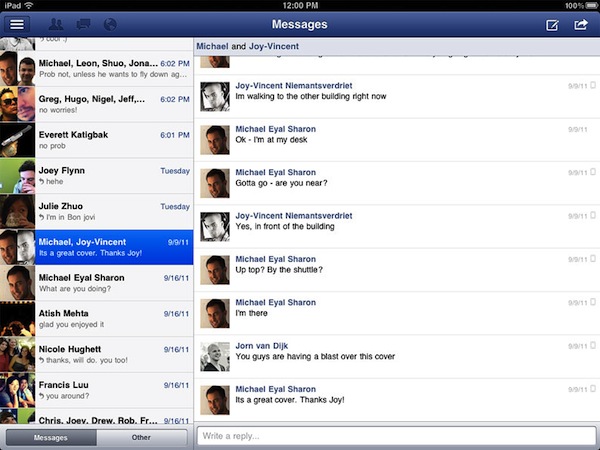




1 comments:
I've downloaded this and there's NO righthand chat bar!!! Can anyone explain this glitch!
I am unable to see who of my friends are online or chat with them.
Post a Comment